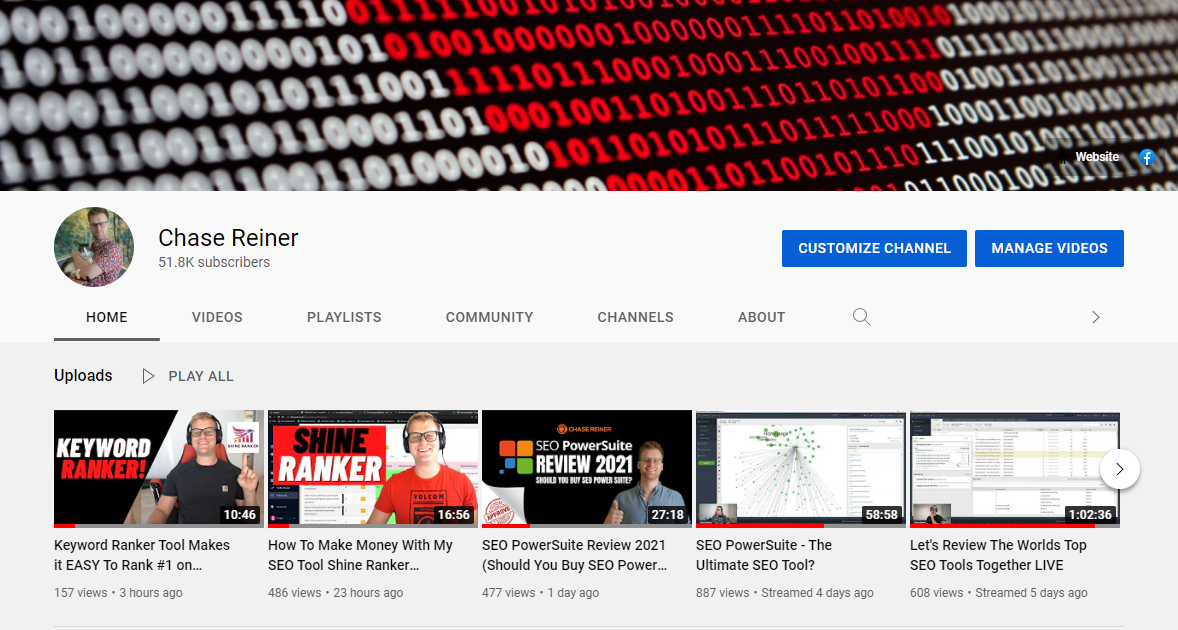Local SEO Audit 2021
Local SEO is the process of increasing business visibility on the local Internet searches. Think of local SEO as an organic SEO with a local geographic quotient. If you put your enterprise in front of these consumers it is a good chance that people's businesses will come to your door soon. When is the last time you conducted a local SEO audit? If you would like to target local customers then try to bring them to the local market.
Google shows three local options and ten organic results for pizza near me. A typical searcher will pick one of the top three alternatives, order pizza, and call it a day. Why can't your local company appear on Google?
You begin with preparing the site for local search engine optimization of their web page. Here are steps to make a local search audit which will take less than 44 minutes to complete. Is here to provide a handy SEO checklist? Skip the reading and grab your complete Local SEO checklist to dominate the local SERPs for clients!
The Definitive Guide On How To Get Clients
In this section, I will be sharing with you how I get clients through my website. If you visit my homepage at https://chasereiner.com/, you will immediately see the phone number opt-in
This opt-in is where my page visitors can enter their phone numbers to get access to the checklist. This is one of the easy ways on how to get your clients, mostly local businesses owners, by getting access to their phone numbers. the same thing applies to potential clients' emails, but it doesn't really matter that much since I noticed that phone numbers have a much higher open rate.
What you can do with this data you've collected is send off an email or a phone call using tools like Convertkit for your emails or ManyChat for your phone calls, if you want to learn more about these tools you can head on to my YouTube channel where I explain the details even further.
Basically, what I do as a local SEO expert is send out an email or a text regarding the initial task they were going for from my website and essentially follow that up with an offer that I can take a look at their website if they need help and I can give them a free audit.
After that conversation, I send them a form that they can fill up for me to give them a free audit. In the form, I basically ask questions regarding their budget, I don't usually give everyone free local SEO audits because that would be too time-consuming.
Once they've filled out the form and hit submit, I get on a phone call with them and I share with them three things that I found, basically giving them an initial mini audit, for example:
Do they have existing keywords on their website?
Do they have a Google Analytics setup?
Is their site speed slow?
I ask them if they are already aware of these issues that I found, I follow this up with the question of whether they want to have a full local SEO audit and inform them of my rates.
Client Questionnaire
This questionnaire is a list of points that you have to ask yourself or your client to get you started on your audit.
The questionnaire is comprised of three main parts, namely; Business Information Specific Questions, Website Specific Questions, and Account Questions.
The list is as follows:
Business-specific questions:
Has the business previously used other business name/s?
Was the business previously located at a different address?
Has the business used any other phone numbers?
Do the business use any call tracking numbers?
How many locations does the business have?
What is the average value of a sale?
What is the lifetime value of a customer?
How much revenue should the website generate each month?
Does the business have any quality images and videos?
What are the top services provided by the business?
Does the business have any certifications, specialties, or anything noteworthy?
Has the business received any awards?
Does the business service any well-known brands?
Does the business have any online reviews or testimonials?
Website specific questions:
Has any previous SEO work been done?
Has your website ever been penalized by Google?
How many websites does your business own?
Does the business own other domains?
When was the last time your website was redesigned?
Where is the website hosted?
Where was the domain name purchased?
What keywords do you think searchers would use to find your website?
Who is the target audience?
What is the primary and secondary call-to-action?
What goals should the website help the business accomplish?
Account Questions:
Is the Google My Business profile fully complete?
Can you provide access to your Google My Business account?
Does the business have a Google Search Console account and can provide access?
Does the business have a Bing Webmaster Tools account and can provide access?
Can you provide access to any citation listing you currently have?
What social platforms/social media channels does the business have and use?
Getting Started With The Local SEO Audit
The first thing that you are going to do to get your local SEO audit started is to figure out one of the most important ranking factors, the client's site target keywords. If your client is unsure of what target keywords they are going for, an easy way to figure this out is by going to the Shine Ranker tool with a quick Google search and entering the client's site URL. This will kick off your SEO strategy, bringing you one step closer to ranking on local search engines.
The tool will now grab keywords that the website is ranking for in local search engines. While looking at the list, we want to go for the most relevant and highest-ranking keyword, if the website doesn't have a high-ranking keyword yet, then you will have to use their direct competitors' keywords. You can look at other websites and from these other websites, you can take your target keywords.
Still navigating in Shine Ranker, you will head on to the "Manage Projects" Tab.
From there, label your new project accordingly. Since the audit is from a local business that needs a successful local SEO audit, we have to include the specific location that the local SEO audit is targeting.
Once you've entered the keywords with the location, on the right side of the keyword is a check button, click and the specific keyword will be added to your project, and start tracking that keyword.
Once you start putting in keywords on local search engines, some pages with high search organic rankings that are like Yelp, which list down similar brands, these kinds of pages have high search rankings because of their domain authority not because Google or other search engines wants them to show up. Domain Authority is a metric that predicts how likely a domain is to appear in the SERPs compared to its competitors. Domain authority helps you in gauging the performance of your website in comparison to other websites.
Keyword Research for Local Business
Once you've set up all of your initial SEO strategy, and set up your tools. You will now start with your keyword research. There are two parts to doing your audit:
Figuring out what keywords you are ranking for in local search engines and understanding how to improve.
Find out which keywords you are not ranking for in local search engines so then you'd know which content you need to build.
By going back to Shine Ranker's traffic checker, you can dive in deeper and find those keywords from your direct competitors and go through each of them to figure out good keywords. You can't really find out these keywords just by typing it out on Google Keyword Planner, the reason being is when you type in a keyword in Google Keyword Planner, Google will give you a couple of good keywords but those will be based on the keyword you typed in, they're not really efficient in finding good related keywords that's why doing a competitor research like this is really important.
On your Shine Ranker project, you can now go ahead and type in your website URL to start tracking the keywords you are ranking for. The main reason that you are ranking for these keywords in local search engines is because of the existing pages that you have in regards to these specific keywords, the same idea applies to the keywords that you are not ranking for, that just means that you don't have content related to these keywords.
If you click on "Update Ranking" on your project, what you want to do is start doing your SEO for the keywords that you have pages for and you want to start building for the keywords that you don't have pages for.
Analytics SEO for Local Search
This is the part where you check for the analytics, this is the list of the things that you should look out for:
Check and Setup Google Analytics
Check and Setup Online Conversion Tracking
Check and Setup Website Phone Tracking
Check and Setup Google My Business Phone Tracking
Let it "marinate" for 7 days
What's great about Shine Ranker is it has a tool called Shine Audit in which you can plug in your website's URL and it will do a crawl of your whole website and show all the different pages on the website and all of the problems of the website such as, if there's a Google Analytics set up, if the site speed is slow. It will highlight all of those problems in red for you.
By checking in with the red highlights, you will see some pages with no Google Analytics. You will also notice some bloat content, what that means is that there are a bunch of dates being indexed as a separate date page, you don't want that because none of them would have any value, a lot of the time, the reason why you see these show up on your website is that sometimes people will forget to take them out of the index or the CMS will automatically build them.
You may see they are doing 301 redirects but they are still crawlable, chances are they are still being generated, the reason being is that they just set up redirects and they will go away eventually but if it was me, I'd actually 410 those pages so they will be permanently removed.
Some of the pages that you will see on the list might not really have a purpose, for instance, the homepage or a lot of blog posts that are turning in national content. What you want to do with the nationally targeted content is combine it into your local pages to give the local pages a boost.
Sitewide SEO
Here is a checklist on what to look out for when doing an SEO audit for the entirety of your or your client's website, ensuring your path towards local SEO success:
Hosting
Page Speed
The Website Contains A Responsive Design.
SSL
Add Logo Favicon
Optimize Robots.Txt
Check WWW Vs. Non-WWW Redirect.
Create Terms Of Service, Privacy Policy, About Us, Contact Us, Etc.
Add Social Icons In The Footer Or Sidebar.
Configure Copyright Make Sure No External Links.
Add At Least 200 Unique Words Description Categories.
Remove Low-Quality Pages
Index Bloat
Submit Sitemaps
Site Has Thin Content Pages
Site Contains Abusive Ads
Site Has Hidden Content
Interstitial Pop-Ups
Conversion Pages Indexed
Custom 404 Page
Custom Thank You Page
Checking The Website's Mobile-Friendliness
Some tools you can use to check whether the site you're managing right now is mobile-friendly and is ready for mobile local searches is by going to Google Search Console and entering your site's URL.
Once your URL is entered, you'll see under the "Experience" segment is the "Core Web Vitals", from there you'll see the data for your site and whether there are problems to be addressed.
A lot of the time if you are working on a website that has previously done an SEO audit. We can assume that a lot of the basics are done on the website so we should not worry about that, but checking on it will not hurt.
However, if you are working on a new local business that hasn't had any previous SEO audit, then you'll encounter a lot of sitewide errors you have to address.
Cleaning Out Low-Quality Pages
This is a big problem for some websites, they have a lot of bloat on the website, meaning there are all these pages that don't really need to be there.
You can check this by typing "site:" on the search bar followed by your site's URL. you will see different search engine results, and some of these pages will not be targeting any relevant keywords.
Individual On-Page SEO (Top 10 Pages)
This section will be solely based on the data that Surfer will be giving you for your website. The way to optimize this is by following this simple list:
Match Keyword To First Part Of Title
Call To Action In Title
Match H1 To Tile Tag
Button Matches Call To Action In Title
Check And Setup Call To Actions Above The Fold On Main Pages
Above The Fold Is Clear
Internal Linking
Remove Duplicate Content
Combine Similar Content
Use Alt Tags In Images
Surfer Score Main Pages
Optimizing your pages
To start this checklist off, what you're going to do once you find a page that you think you should rank based on the keywords you mapped. You're going to sign those keywords in the title, you're going to make sure those keywords are pulled far to the left. you have to have some sort of CTA to the right.
Checking for duplicates
Then you would take each of your main pages and you would plug them into Surfer and get them optimized and make sure all of the content is unique, by checking it with tools like Siteliner.
Once you're done getting all your current pages optimized so that they're unique and match Surfer's score then you would start going into your other pages and actually building those pages for the pages that you don't have keywords for.
Local SEO
The things you have to pay attention to when you get to this stage are as follows:
Build citations
Local markup
Look to generate more reviews
Include reviews or testimonials on the website
Include links to top review sites
List business hours on the landing page or contact page
Citations
Citation Signals
Every listing of your company on directories like Yelp.com Foursquare and Citysearch will act as citations for searches. They offer many options if you're looking to obtain links in websites that your visitors may need to see. This may be. Google personalizes local searches based on contexts for example other recent local searches. You don't need to be on countless directory sites like you once were but going 20 to 30 sites can provide value before you begin reducing costs. Then take the time to verify that your listings are current and true and NAP is less important than a decade ago.
If you need further help in citations, you can head on to this website where you can avail yourself of services that can help you in building up to 100 local citations.
Customer reviews give a local SEO boost
More than a third of consumers are posting positive comments on other websites. It's been said 95 % of consumers are satisfied with how customers respond with reviews on their purchase. A Harvard business school study also found enhancing your score by a few points would increase your sales by nearly 10%, basically giving you free digital marketing you just have to capitalize on it properly. Reviews are also attractive for prospects as they are often included in local search results. Acquiring evaluations is an ongoing process you will continue to engage in throughout your business. Throughout our career, we have received numerous negative reviews from clients. So respond professionally. With satisfying customers, you've cut down negative comments and encouraged positive ones.
Google My Business SEO
A Google My Business Account helps make your business more visible and authoritative in Google Search and on Maps. Then you can share photos of your establishment, product, or service, essentially boosting up your digital marketing efforts. GMB gives you the ability to change your business details including phone numbers and hours of service to ensure your customers always have the latest information. Your next step is to optimize GMB for SEO. The following five steps are vital to optimizing your account. You can also reply to each Online Exam Report and address any issues which may arise such as all issues you might have with GMB. Here is a more in-depth guide in optimizing your Google My Business:
Create Or Claim Google My Business Listing
Add An Optimized Description To Google My Business Listing
Create Or Claim Listing In Other Directories
Respond To Reviews
Select Google My Business Categories
Add Services In Google My Business
Technical SEO
Diving into the technicalities of your optimization process is one, if not the final step in achieving local SEO success. Here are the points you have to remember:
URL Structure
Navigation Structure
Nap Consistency
Canonicals
404 Pages
Schema Markup
Check Listings On All Major Directories
XML And HTML Sitemap
URL Structure
This one is pretty important, you have to make sure that each one of your pages' URLs is not more than three words then you are good to go.
Navigation Structure
Make sure that your navigation is not too crazy and packed with too many unnecessary tabs. Some tabs can be transferred to your footer to give your page a very clean and tidy look. The ideal number of links on your navigation is around three to four with some dropdowns if that's what you prefer. More than the mentioned number of links may give off a messy feel to your business page.
Audit Schema-Markup for Local
Schema markup is one of the many local SEO efforts that can help your site rank. Schema is the code applied to the site for search engines to return more user-friendly results. Schema tells search engine algorithms what your data can mean rather than just what they are trying to search for. This information can help search engine algorithms figure out exactly what an online business or company is based on as far back as possible, helping it find the right queries for google searches.
Bonus: Social Media and Competition Audit
Choose how to use social platforms based on the demographic of your user base. Getting social media engagement is one of the superpowers you must have in order to boost your site. The law firm will likely prioritize LinkedIn's post above Instagram in google search results. A family restaurant by contrast would be leveraged by listings on websites such as Facebook and Instagram in terms of online visibility. Depending on when you use Twitter it can show up in search queries. Check the list of your rivals to see if they can use features that you aren't, including improved Instagram accounts or updated Facebook posts. You can also compare competitors' strategies as well as catchphrases if necessary and source creative for your shows. Remember that posts on Google will demand different strategies or platforms from Facebook. Having this information in mind can help you in your digital marketing journey.
Final Thoughts
I hope that you find this article easy to understand and not that complicated to follow. If you have questions or need help with your local SEO audit for your local business or some digital marketing tips, you can go ahead and contact me through my social platforms linked down below.
If you want to learn more about this, you can check out this video: